Realizzare un'infrastruttura affidabile per App-V 5.0 richiede una conoscenza approfondita di tutti i componenti in gioco. Essenziale diventa quindi far riferimento a questa documentazione:
- App-V 5.0 Capacity Planning:
- App-V Best Practice Analyzer:
- Performance Guidance for Application Virtualization 5.0:
- App-V 5.0 Supported Configurations:
- Planning for the App-V 5.0 Server Deployment:
Ovviamente non dimenticate di dare un'occhiata al documento più importante: Planning for High Availability with App-V 5.0 che potete leggere qui http://technet.microsoft.com/en-us/library/dn343758.aspx
Come già sapete è possibile distribuire App-V in diversi modi:
- App-V Management e Publishing Server
- System Center Configuration Manager 2012 SP1 e successivi
- Stand-Alone
Nella figura qui sotto sono indicati, nel caso di un' infrastruttura completa, quali componenti devono essere ridondati:
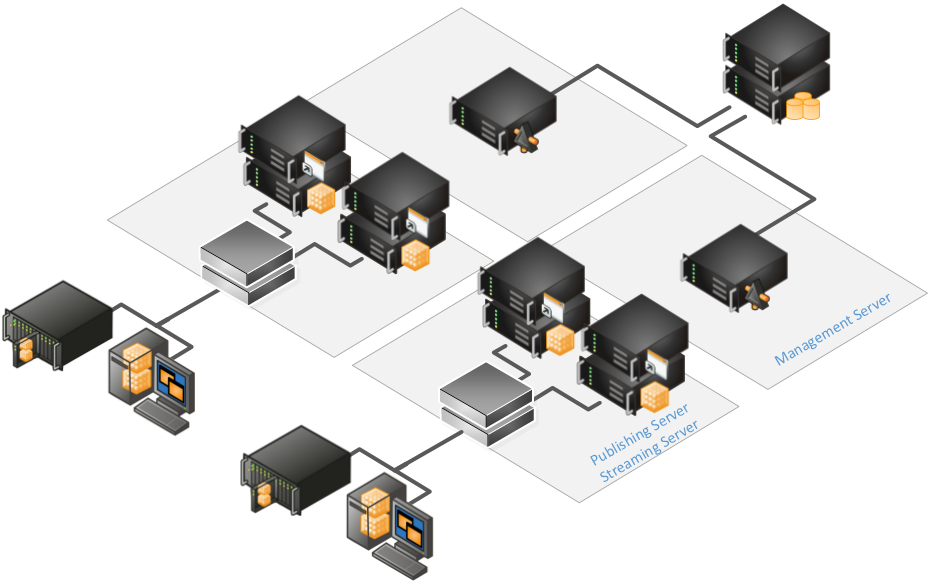
I livelli critici di Ridondanza e Disponibilità sono:
-
Content Stores
- le cartelle dove vengono salvati i package che poi possono essere distribuiti via SMB oppure HTTP/S
-
Publishing Server
- Applicazione basata sul web, facile da scalare e che richiede poche risorse
-
Session Host
- Critici nel caso abbiate anche i Remote Desktop Services ed esponete le applicazioni all'esterno, anche per i dispositivi mobili
-
Database
- SQL potrebbe essere un single point of failure
A questo punto ho deciso di raccogliere una serie di risorse che vi possano aiutare a configurare meglio la vostra infrastruttura:
Client Configuration
- Installer Switches
- PowerShell
- Group Policy
- Client Configuration Settings
Server Configuration
- How to Deploy the App-V 5.0 Server Using a Script
- How to Install and Configure the App-V 5.0 Management Server
- How to Install the Management and Reporting Databases on Separate Computers from the Management and Reporting Services
- How to install the Reporting Server on a Standalone Computer and Connect it to the Database
- How to Install the Publishing Server on a Remote Computer
- How to install the Management Server on a Standalone Computer and Connect it to the Database
- How to install the App-V 5.0 Database and Management Server using SQL scripts on the DB
Buon lavoro!
Nic
